What is full text search?
Full text search (FTS for short) is a method of storing & querying blocks of text such that a user can search for any word of phrase and efficiently have all documents matching that phrase returned.
Search engines such as Google are one of the largest examples of FTS. Effectively indexing all the visible content on the internet and performing searches across that dataset in under a second.
How full text search works
Disclaimer: text search is a large and complicated topic, this has been intentionally reduced to a very simple version. For a more complete & modern technique read up on Inverted indexes
Consider the phrase "That fox is quick & brown!"
There are many matching words & phrases in here:
"That fox""Fox""Quick & brown""Fox is quick""Brown"- etc.
Complicating further, someone searching may not use the exact same grammar in their search term, but expect a match.
i.e. "Fox: quick, brown" should probably match "That fox is quick & brown!"
Tokenisation
To achieve this, full text breaks text into many tokens. Tokenisation is a multi-step process.
- Convert to lowercase
That fox is QUICK & brown!➡️that fox is quick & brown! - Flatten symbols & boundary characters into a standard character & reduce to 1 sequential delimiter
that fox is quick & brown!➡️that fox is quick brown - Remove stop words (words insignificant to searching, i.e 'the', 'is', 'a', 'their')
that fox is quick brown➡️fox quick brown - Break into tokens on boundaries (delimiters such as hyphen, space, parentheses)
fox quick brownquick brownbrown
These tokens are then all stored in a format that allows efficiently searching for records based on the characters a token starts with.
The easiest example of one of these formats is a paper dictionary, by storing all words alphabetically it's easy to find all words starting with "tra" by navigating back and forth through the book.
Searching tokens
When a search term is entered, it goes through a similar clean up process as tokenisation.
- Convert to lowercase
- Flatten symbols & boundary characters
- Remove stop words
We can then use our paper dictionary trick to find any tokens we've stored starting with, or matching fox quick brown.
Once we find a matching token, we look across to see what record it references and find out original document: That fox is QUICK & brown!
Index storage formats
Now that we have a set of tokens, we need to store them in a format we can look up quickly.
- Use a big array
- This is the easiest solution, however inserting new tokens requires moving all subsequent items around to make room. For write heavy workloads this isn't optimal
- Use a linked-list
- Solves our insert problem, we can insert anywhere with minimal cost, however now searches require iterating every item in the list to find items that match, making search slow
- Use a binary tree
- We can insert new items quickly, and efficiently search this tree to find items that match our search text!
- However, every token still needs to be stored in full, causing our index to take up significantly more space than our original items
- Use a radix tree
- This allows us to insert new items quickly, similar to the binary tree - however duplicate text from tokens is stored on the nodes as we descend the tree, allowing us to save disk space
Example radix tree
By Claudio Rocchini - Own work, CC BY 2.5
Implementation
Clean text & remove stop words
const stopWords = `i
a
an
and
this
...etc
`;
export function cleanText(inputText: string): string {
const cleanTextWithStopwords = inputText
// 1. Convert to lowercase
.toLocaleLowerCase()
// 2a. Flatten symbols & boundary characters into a standard character
.replace(/[^a-z0-9 ]/g, " ")
// 2b. reduce to 1 sequential delimiter
.replace(/ +/g, " ")
.trim();
// 3. Remove stop words (words insignificant to searching, i.e 'the', 'is', 'a', 'their')
return stopWords
.reduce(
(str, stopWord) => ` ${str} `.replace(` ${stopWord} `, " "),
cleanTextWithStopwords
)
.trim();
}
assert(cleanText("This is a nice day!") === "nice day")This should produce the same output as the interactive example in 'Searching tokens'
Split cleaned text into tokens
export function tokenise(inputText: string) {
// using our function from above
const cleanedText = cleanText(inputText);
// 4. Break into tokens on boundaries (delimiters such as hyphen, space, parentheses)
let splitIndex = 0;
const tokens: string[] = [];
for (const word of cleanedText.split(" ")) {
tokens.push(cleanedText.substring(splitIndex));
splitIndex += word.length + 1;
}
return tokens;
}This should produce the same output as the interactive example in 'Tokenisation'
Storing our tokens in a searchable structure
A simple structure we can use for searching is a binary tree.
This allows both efficiently inserting new tokens and quickly searching for matching tokens: O(log(n)) at best, O(n) at worst.
Let's use the open source Binary search tree from NPM to avoid implementing this from scratch (possibly a topic for another post).
This package allows us to (among other features)
- Add items:
bst.insert(key, value) - Query items within a range:
bst.betweenBounds({ $gte: 2, $lte: 6, }) - Provide custom compare functions:
new BinarySearchTree({ compareKeys: myCustomFunction })
This should be enough to create a custom search tree for our text tokens
Putting it all together
import { BinarySearchTree } from "binary-search-tree";
import { cleanText, tokenise } from "./utils/tokenise";
// custom type for the documents we want to store in this db
// 'id' would allow us to look up the original document in another DB (i.e Postgresql)
interface Document {
id: string;
text: string;
}
export class FullTextSearch {
private tokensBST = new BinarySearchTree({
// provide a custom compare function for when we are searching
// this allows us to search by matching the _start_ of a token
compareKeys: (searchText: string, tokenText: string) => {
// we consider tokens equal if they start with the search text
if (searchText.startsWith(tokenText)) return 0;
// otherwise sort alphabetically
return searchText.localeCompare(tokenText);
},
});
public indexDocument(document: Document) {
// create a list of tokens from our document
tokenise(document.text)
// insert each token into our BST for future lookups
.forEach((token) => this.tokensBST.insert(token, document));
}
public search(searchTerm: string): Set<Document> {
// clean our search term
// this will remove any characters that are never found in indexed tokens
const cleanedSearchTerm = cleanText(searchTerm);
// perform a binary search of our sorted tokens to find everything matching
// return as a set, we shouldn't have any duplicate documents
return new Set<Document>(
this.tokensBST.betweenBounds({
$gte: cleanedSearchTerm,
$lte: cleanedSearchTerm,
})
);
}
}Done! We can now create FullTextSearch instances and add some documents for searching
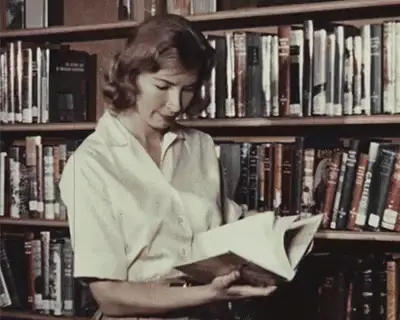
Using it
const fts = new FullTextSearch();
// load our 'db' up with some example documents
fts.indexDocument({
id: "1",
text: "Hello world",
});
fts.indexDocument({
id: "2",
text: "Hello Friends",
});
fts.indexDocument({
id: "4",
text: "Hello, hello!",
});
fts.indexDocument({
id: "3",
text: "Foo bar",
});
// throw some example queries at it
const exampleQueries = ["hello!", "world", "friends", "foo", "bar"];
exampleQueries.forEach((searchTerm) =>
console.log(`'${searchTerm}':`, fts.search(searchTerm))
);Produces, as expected
'hello!': Set(3) {
{ id: '2', text: 'Hello Friends' },
{ id: '4', text: 'Hello, hello!' },
{ id: '1', text: 'Hello world' }
}
'world': Set(1) { { id: '1', text: 'Hello world' } }
'friends': Set(1) { { id: '2', text: 'Hello Friends' } }
'foo': Set(1) { { id: '3', text: 'Foo bar' } }
'bar': Set(1) { { id: '3', text: 'Foo bar' } }Fight me, I'll could have done this with a big old text file & grep
Of course, we could have also solved this problem by simply searching for substrings in every document
export function search(documents: Document[], searchTerm: string): Document[] {
return documents.filter(document => document.text.contains(searchTerm));
}However, this would punish the user for even slightly mis-matching their search term from what is in the document. And critically, wouldn't scale as documents[] grew in size. Imagine executing this function over a database of 1 million books (i.e for searching a library).
Here we can provide kind search results, ignoring punctuation, capitalisation and word that don't significantly change the meaning of a sentence.
This solution will find results quickly, with a better storage system (e.g. AVL tree) we can also ensure searches can always complete with in O(log(num_tokens)).
I recently used a similar technique to (ab)use AWS DynamoDB as a search engine.
In reality
Text search is a very solved problem, if you're looking to implement search within your application I'd recommend checking out Elastic Search or Postgres text search.